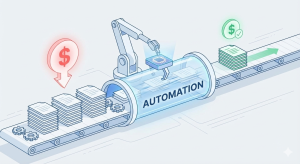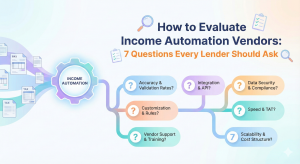Who Uses Rapidio? AI Mortgage Tool for the Whole Industry
Brokers, lenders, loan officers, processors, underwriters, and QC teams rely on Rapidio to standardize income math, classify documents, and surface smart conditions — so files move faster with fewer surprises.
Who Is Rapidio For? The AI Mortgage Income Calculator Built for the Entire Industry
If you need a fast, accurate, affordable way to calculate borrower income and classify documents, Rapidio is for you. From first touch to clear-to-close, we help teams push loans through the pipeline faster — and with fewer errors.
What Rapidio includes: AI document classification, data extraction, guideline-aligned income math, underwriter-ready worksheets, and smart conditions — plus human QC on every file.
🧰 Mortgage Brokers
Instant Income
Calculate W-2, 1099, rental, and business income — and standardize math across investors.
Document AI
Classify messy packages and extract key fields automatically.
Smart Conditions
Identify missing items early and reduce underwriting touches.
Simple pay-as-you-go pricing keeps costs predictable for busy broker shops.
🏦 Lenders & Mortgage Companies
- Automate income analysis for wage earners and self-employed borrowers
- Ensure consistent calculations across teams and branches
- Detect red flags early with smart, program-aligned conditions
- Customize overlays to match investor or in-house rules
- Integrate via API/SFTP or connect to LOS/POS for cleaner handoffs
- Whitelabel options to keep brand continuity
🎯 Loan Officers
Prefill disclosures with cleaner income data and set better expectations with borrowers. Give underwriting a file that’s consistent and complete the first time.
🔍 Loan Processors
- Auto-name, sort, and analyze uploads — save hours per file
- Get guideline-based calculations and a clear assumptions log
- Know exactly what’s missing — before the file hits UW
✅ Underwriters
- Precise, transparent income worksheets with line-item provenance
- Smart conditions highlight potential concerns up front
- Organized, easy-to-review doc sets reduce resubmissions
🛡️ QC & Compliance
- Standardized math and artifacts simplify post-close QC
- Audit-ready trails support defensible decisions
- Configuration controls enforce overlays and documentation rules
👨👩👧👦 Who Rapidio Serves Best
- Mortgage Brokers & Direct Lenders
- Loan Officers & Processors
- Underwriters & QC Departments
- Teams handling complex/self-employed income files
📈 Outcomes You Can Expect
Average Turnaround
~17 minutesManual Work
↓ 60–120 mins/fileRedraws/Callbacks
↓ Fewer🧩 How Rapidio Fits Into Your Stack
Start in the web portal today. Add API or SFTP for volume, and connect to your LOS/POS/CRM for fewer clicks and cleaner handoffs. Pair with: Document Classification, Income Analysis, and Bank-Statement Calculator.